The Ultimate Guide to Running Classic Games on Modern Devices
In a world where AI is reshaping everything, from the way we work to the way we live, it’s no wonder people are craving a bit of simplicity. When it’s time to switch off and escape the noise, many are turning to an unexpected comfort: retro gaming.
But it’s not the jaw-dropping graphics or cinematic storylines of modern titles that are doing the trick. It’s the pixelated heroes, chiptune soundtracks, and straightforward gameplay of the classics that are stealing the spotlight. There’s something soothing, almost nostalgic, about firing up an old-school game and getting lost in its charming simplicity.

Of course, getting those classics to run on today’s sleek, minimalist tech isn’t always straightforward, imagine trying to plug a VHS into a smart TV. But the good news? There are now easier, smarter ways to enjoy your old favourites.
But, did you know that you can also enjoy retro gaming when playing at your favourite online casino? Not only that, NoDepositRewards allows you to extend your gameplay thanks to their hundreds of free spins when registering at your favourite casino with them. How cool is that?
Keep reading to discover how to relive the past with our ultimate guide to playing classic games on modern devices.
Windows' Built-in Options
If you've already got a solid PC setup, you're halfway to reliving your favourite retro games. Windows has some handy built-in features that can help you run those older titles—no extra software required.
Start by right clicking the game’s icon and selecting ‘Run as administrator’. Many older games were built before modern security standards came into play, so this simple step can sometimes bypass permission issues that prevent the game from launching properly.
Still not working? Right-click the icon again, go to ‘Properties’, and head over to the ‘Compatibility’ tab. This is where the real magic happens. Enable Compatibility Mode and choose an older version of Windows, like Windows XP or even Windows 98—depending on when the game was originally released. This feature essentially tricks your PC into thinking it’s running an older operating system, helping the game perform as it was originally intended.
With a few clicks, you could be booting up pixel-perfect nostalgia without needing any third-party tools. It’s a great first step for anyone looking to revive the classics on a modern machine, without having to break the bank.
Emulators
Sometimes, it’s not just about replaying blockbuster classics like Spyro or Super Mario Bros, it’s about scratching that nostalgic itch for a forgotten title that’s tough to track down today. That’s where emulators come into play.
These unofficial programs mimic the hardware of old-school consoles, letting you run retro games on modern devices like PCs, handheld consoles, or even a Raspberry Pi. Whether you're after arcade favourites with MAME, diving into Super Nintendo nostalgia with Snes9x, or revisiting GameCube and Wii gems through Dolphin, there’s an emulator for almost every era.
Setting one up can be as simple as plug-and-play or a bit more technical, especially for systems like the Nintendo 64, but the reward is well worth it. Emulators give you the power to customise controls, upscale graphics, apply fan-made patches, use save states, and even play online with friends.
Virtual Consoles
One of the easiest and most hassle-free ways to enjoy classic games today is through virtual consoles and official online game stores. These platforms let you relive retro favourites on modern systems, no need to fiddle with emulators or dust off old hardware. Nintendo helped pioneer this approach with its Virtual Console, available on the Wii, Wii U, and 3DS. These digital storefronts allowed players to purchase and download iconic titles, from the NES all the way up to the Nintendo 64, making it easy to enjoy beloved classics on newer consoles. If you still own one of these systems, it’s a reliable and straightforward way to jump back into your favourite games, especially those that can be tricky to emulate.
Nowadays, this idea has evolved into subscription-based services. Nintendo Switch Online, for example, gives members access to a growing library of NES, SNES, and N64 titles. Likewise, PlayStation Plus Premium offers a deep catalogue of games from earlier PlayStation generations, including PS2 and PS3. These services keep retro gaming alive—while adding modern convenience to the mix.
Remasters
Game developers have definitely taken note of the growing appetite for nostalgia, which is why remasters have become such a popular way to revisit classic titles. These updated versions keep the soul of the original intact, same gameplay, same iconic moments, but with a modern polish. Think upgraded graphics, smoother frame rates, refined controls, and quality-of-life improvements that make old favourites feel fresh again.
Remasters are widely available on today’s consoles like Xbox, PlayStation, and Nintendo Switch. Xbox and PlayStation users can dive into many of these revamped classics through digital storefronts or subscription services. On the Switch, standout remasters like Metroid Prime Remastered and Skyward Sword HD shine, along with ports of classic PC titles like Jedi Knight II. It’s a great way to relive the golden age of gaming, without the dated hardware.
New Retro Game Systems
New retro gaming systems have made classic games more accessible than ever. Developed by companies like Analogue, Cyber Gadget, and Hyperkin, these systems let you dust off your old NES, SNES, or Sega Genesis cartridges and experience them with a modern twist.
Take Innex’s Retro-Bit RES+ or the Super Retro Trio+, for example—these consoles use chips that closely replicate original hardware, allowing you to play directly from physical cartridges while upscaling the visuals to 720p. While 8-bit games shine with this setup, 16-bit titles may look a little softer around the edges.
For purists seeking top-tier performance, Analogue’s Super Nt and Mega Sg offer near-perfect gameplay thanks to FPGA-based hardware that mimics the original consoles down to the finest detail—though, unfortunately, they’re no longer in production. Meanwhile, systems like the Hyperkin RetroN 5 and Cyber Gadget Retro Freak rely on software emulation and come with modern perks like save states, cheats, patches, and visual enhancements. While they may not be as precise as FPGA-based options, they’re user-friendly and incredibly versatile.